A/B Test
An A/B test in UX is a statistical testing technique used to compare the performance of two different variations of a design element or feature on a website or application.
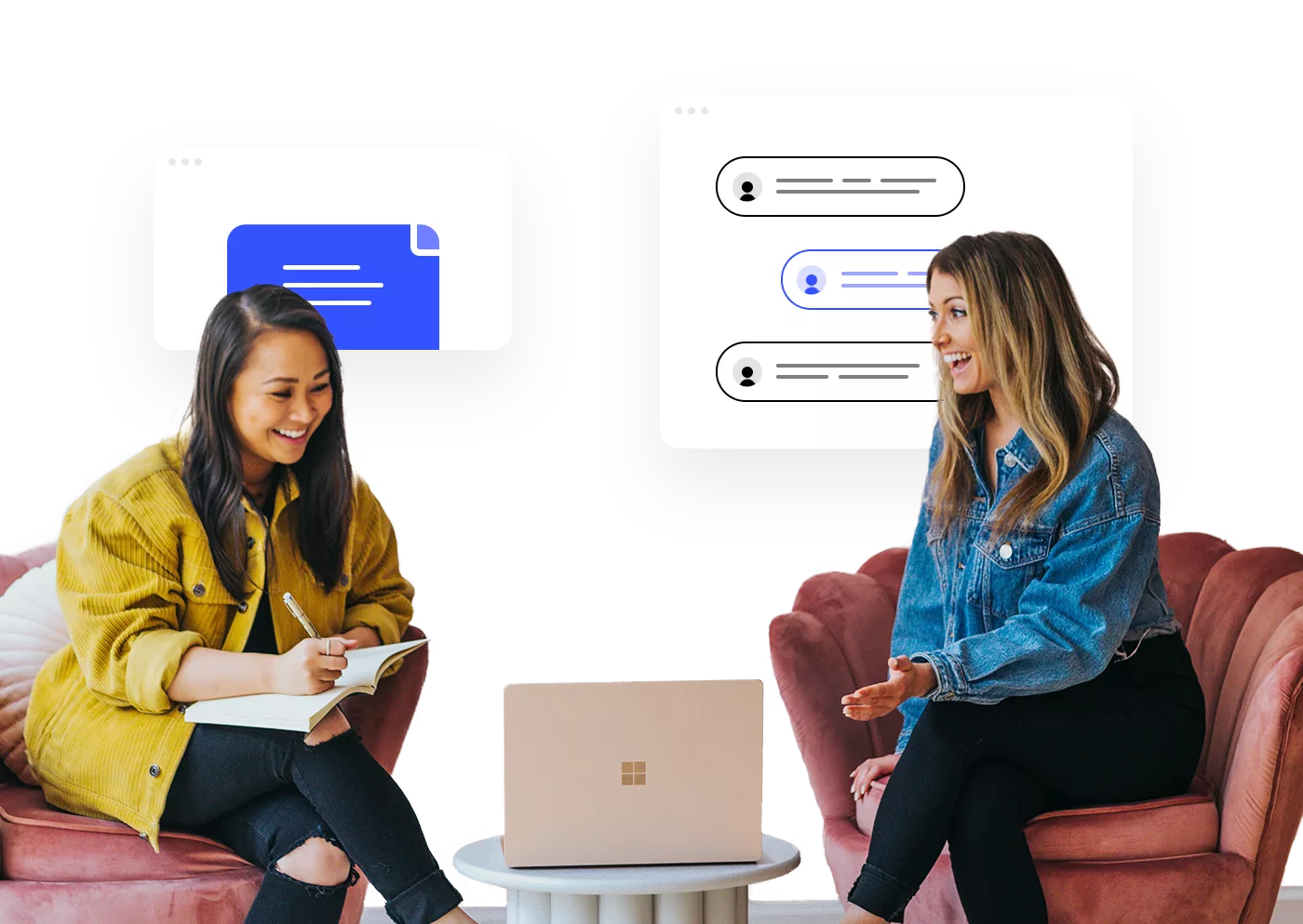
Demo Importer
Easily import any of the demos with one click via our simple demo importer plugin.
What is an A/B Test?
An A/B test in UX is a statistical testing technique used to compare the performance of two different variations of a design element or feature on a website or application. In an A/B test, two versions of a design element, such as a button or headline, are compared to determine which version performs better in achieving a specific goal, such as increasing conversions or engagement.
The A/B test involves randomly dividing the users into two groups, with each group being shown a different version of the design element. The performance of each version is then measured and compared to determine which version performs better.
For example, in a website design, an A/B test might involve testing two different versions of a call-to-action button, with one version having a green color and the other version having a red color. The performance of each version can then be measured in terms of click-through rates, conversions, or engagement metrics to determine which version is more effective.
A/B testing is a popular method in UX design as it allows designers to test and validate design decisions based on user data. It can provide valuable insights into the impact of design elements on user behavior, and help designers optimize the user experience for better results.
How to conduct an A/B Test?
To conduct an A/B test in UX, you can follow these steps:
- Define Your Goals: Define the goals of your A/B test. What specific metrics do you want to improve, such as click-through rates, conversion rates, or engagement metrics? These goals will help you to identify which design elements to test.
- Identify the Element to Test: Identify the design element that you want to test, such as a headline, call-to-action, or button color. You should aim to test only one element at a time to ensure that the results are clear and actionable.
- Create Variations: Create two variations of the design element you want to test. For example, if you’re testing the call-to-action button, you might create one version with a green color and another version with a red color.
- Determine Sample Size: Determine the sample size for your test. You should aim to have a statistically significant sample size to ensure the results are reliable. Tools such as sample size calculators can help you to determine the appropriate sample size.
- Set Up the Test: Set up the test using an A/B testing tool, such as Google Optimize, Optimizely, or VWO. These tools allow you to create and run A/B tests, and provide detailed insights into the performance of each variation.
- Run the Test: Run the test for a specified period of time to allow enough data to be collected. It’s important to ensure that the test is run under controlled conditions, with the same traffic and user demographics for each variation.
- Analyze Results: Analyze the results of the test to determine which variation performed best. This will help you to identify the optimal design element that leads to the best user experience and achieves your goals.
- Implement Changes: Implement the changes based on the insights gained from the A/B test. This will help you to optimize the user experience and achieve better results.
Overall, conducting an A/B test in UX requires careful planning, execution, and analysis to ensure that the results are reliable and actionable. By following these steps, you can gain valuable insights into the impact of design elements on user behavior and optimize the user experience for better results.


